https://jangcenter.tistory.com/35에서 이어짐
Spring Cloud(MSA) 실습 - 웹 쇼핑몰 1. 기본 설정과 회원 서비스
실제 MSA를 위한 실습 MSA의 동작 학습/응용이 목적이기 때문에 상세한 기능 구현, 다자인은 신경쓰지 않고 RestController로 진행, MSA의 동작위주의 실습 시스템 구성 회원 서비스(User Microservice) 설계
jangcenter.tistory.com
카달로그 서비스(Catalogs Microservice) 설계
| 기능 | apigateway-service URI | Method |
| 상품 목록 조회 | /catalog-service/catalogs | GET |
카달로그 서비스 프로젝트 생성 및 기본설정
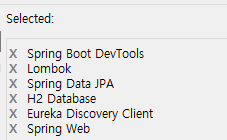
* h2의 버전 변경 자동으로 DB생성을 위해, modelmapper 의존성 추가
# porm.xml
.......
<dependency>
<groupId>com.h2database</groupId>
<artifactId>h2</artifactId>
<scope>runtime</scope>
<version>1.3.176</version>
</dependency>
<dependency>
<groupId>org.modelmapper</groupId>
<artifactId>modelmapper</artifactId>
<version>2.3.8</version>
</dependency>
</dependencies>
.......application.yml작성
server:
port: 0
spring:
application:
name: catalog-service
h2:
console :
enabled : true
settings :
web-allow-others: true
path: /h2-console
datasource:
driver-class-name: org.h2.Driver
url: jdbc:h2:mem:testdb
# 애플리케이션이 실행될때 초기데이터가 테이블에 들어갈 수 있도록 -> application.yml과 같은 위치에 data.sql파일 생성
jpa :
hibernate:
ddl-auto: create-drop
show-sql: true
generate-ddl: true
#스키마가 만들어지고 sql파일이 동작하게 해줌
defer-datasource-initialization: true
eureka:
instance:
instance-id: ${spring.application.name}:${spring.application.instance_id:${random.value}}
client:
fetch-registry: true
register-with-eureka: true
service-url:
defaultZone: http://localhost:8761/eureka초기 데이터를 위해 application.yml과 같은 위치에 data.sql파일 생성
# data.sql
insert into catalog(product_id, product_name, stock, unit_price) values ('CAT_01', 'Milk', 10000, 1000);
insert into catalog(product_id, product_name, stock, unit_price) values ('CAT_02', 'Salt', 20000, 1500);
insert into catalog(product_id, product_name, stock, unit_price) values ('CAT_03', 'Water', 30000, 2000);
H2 Database 연동 및 데이터 확인
user-service에 할당된 포트를 확인 후 h2-console로 접속(localhost:{portnum}/h2-console)
* 할당된 포트는 discovery-service의 Eureka에서 확인가능
data.sql에 작성한 sql코드가 정상 작동되어 초기 데이터가 저장되어 있음

catalog-service를 apigateway-service에 등록
어플리케이션 이름으로 접근/라우팅을 위해 apigateway-service에 등록
apigateway-service의 application.yml에 catalog-service의 라우팅 정보를 추가
# apigateway-service/application.yml
....
routes:
....
- id: catalog-service
predicates:
- Path=/catalog-service/**
uri: lb://CATALOG-SERVICE
....catalog-service 기능 구현
DB를 위한 VO, DTO, JPA 클래스
VO 패키지
// ResponseCatalog.java
// 저장된 상품정보 데이터로 요청에 대한 응답
package com.example.MSA_web.vo;
import java.util.Date;
import com.fasterxml.jackson.annotation.JsonInclude;
import lombok.Data;
@Data
@JsonInclude(JsonInclude.Include.NON_NULL)
public class ResponseCatalog {
private String productId;
private String productName;
private Integer unitPrice;
private Integer stock;
private Date createdAt;
}DTO 패키지
// CatalogDto.java
// 제품 데이터 controller, service, repository간의 이동을 위해
package com.example.MSA_web.dto;
import lombok.Data;
@Data
public class CatalogDto {
private String productId;
private Integer qty;
private Integer unitPrice;
private Integer totalPrice;
private String orderId;
private String userId;
}JPA 패키지
// CatalogEntity.java
// 실제 DB의 데이터 사용
package com.example.MSA_web.jpa;
import java.util.Date;
import javax.persistence.Column;
import javax.persistence.Entity;
import javax.persistence.GeneratedValue;
import javax.persistence.GenerationType;
import javax.persistence.Id;
import javax.persistence.Table;
import org.hibernate.annotations.ColumnDefault;
import lombok.Data;
@Data
@Entity
@Table(name="catalog")
public class CatalogEntity {
@Id
@GeneratedValue(strategy = GenerationType.IDENTITY)
private Long id;
@Column(nullable=false, length=120, unique=true)
private String productId;
@Column(nullable=false)
private String productName;
@Column(nullable=false)
private Integer stock;
@Column(nullable=false)
private Integer unitPrice;
@Column(nullable = false, updatable = false, insertable = false)
@ColumnDefault(value = "CURRENT_TIMESTAMP")
private Date createdAt;
}
-------------------------------------------------------------------------------------------
// CatalogRepository
// DB 데이터의 사용을 위해
package com.example.MSA_web.jpa;
import org.springframework.data.repository.CrudRepository;
public interface CatalogRepository extends CrudRepository<CatalogEntity, Long>{
CatalogEntity findByProductId(String productId);
}
모듈 기능구현
controller
// CatalogController.java
package com.example.MSA_web.controller;
import java.util.ArrayList;
import java.util.List;
import org.springframework.core.env.Environment;
import org.modelmapper.ModelMapper;
import org.springframework.beans.factory.annotation.Autowired;
import org.springframework.http.HttpStatus;
import org.springframework.http.ResponseEntity;
import org.springframework.web.bind.annotation.GetMapping;
import org.springframework.web.bind.annotation.RequestMapping;
import org.springframework.web.bind.annotation.RestController;
import com.example.MSA_web.jpa.CatalogEntity;
import com.example.MSA_web.service.CatalogService;
import com.example.MSA_web.vo.ResponseCatalog;
@RestController
@RequestMapping("/catalog-service")
public class CatalogController {
Environment env;
CatalogService catalogService;
@Autowired
public CatalogController(Environment env, CatalogService catalogService) {
this.env = env;
this.catalogService = catalogService;
}
@GetMapping("/health_check")
public String healthCheck() {
// 할당받은 포트번호 출력
return String.format("OK ... Port num = %s", env.getProperty("local.server.port"));
}
@GetMapping("/catalogs")
public ResponseEntity<List<ResponseCatalog>> getCatalogs() {//모든 상품정보를 출력
Iterable<CatalogEntity> catalogList = catalogService.getAllCatalogs();
// CatalogEntity ->ResponseCatalog
List<ResponseCatalog> resultList = new ArrayList<>();
catalogList.forEach(v -> {
resultList.add(new ModelMapper().map(v, ResponseCatalog.class));
});
return ResponseEntity.status(HttpStatus.OK).body(resultList);
}
}
'Spring Cloud' 카테고리의 다른 글
| Spring Cloud(MSA) 실습 - 웹 쇼핑몰 3. 주문 서비스 및 테스트 (0) | 2021.09.16 |
|---|---|
| Spring Cloud(MSA) 실습 - 웹 쇼핑몰 1. 기본 설정과 회원 서비스 (0) | 2021.09.15 |
| Spring Cloud - 서비스 디스커버리 (0) | 2021.09.14 |



댓글