Netflix의 Eureka를 이용해서 디스커버리 서비스를 구현
클라우드 환경이 되면서 서비스가 오토 스케일링등에 의해서 동적으로 생성되거나 컨테이너 기반의 배포로 인해서, 서비스의 IP가 동적으로 변경.
이 때, 서비스 클라이언트가 서비스를 호출할때 서비스의 위치 (즉 IP주소와 포트)를 알아낼 수 있는 기능을 서비스 디스커버리(Service discovery)라고 부름
- 클라이언트 사이드 디스커버리 패턴(Client-Side Discovery Pattern)
- 서비스 인스턴스의 네트워크 위치를 찾고 로드밸런싱하는 역할을 클라이언트가 담당하는 방식
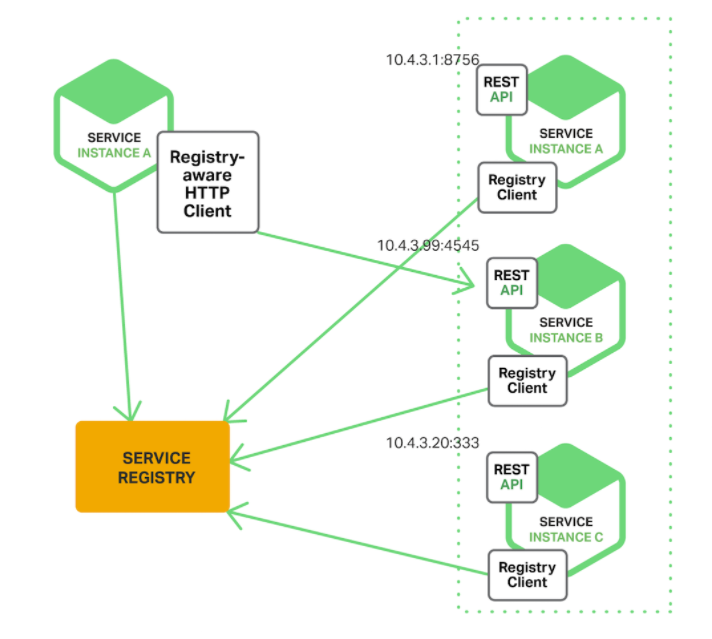
- 서비스 인스턴스의 네트워크 위치를 찾고 로드밸런싱하는 역할을 클라이언트가 담당하는 방식
- 서버 사이드 디스커버리 패턴(Server-Side Discovery Pattern)
- 서버 쪽에서 디스커버리 로직을 구현한 방식
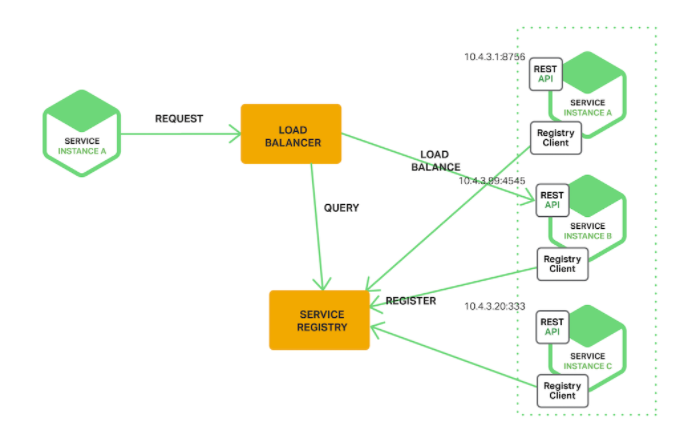
- 서버 쪽에서 디스커버리 로직을 구현한 방식
Eureka 서버와 클라이언트
discovery-service 프로젝트 생성
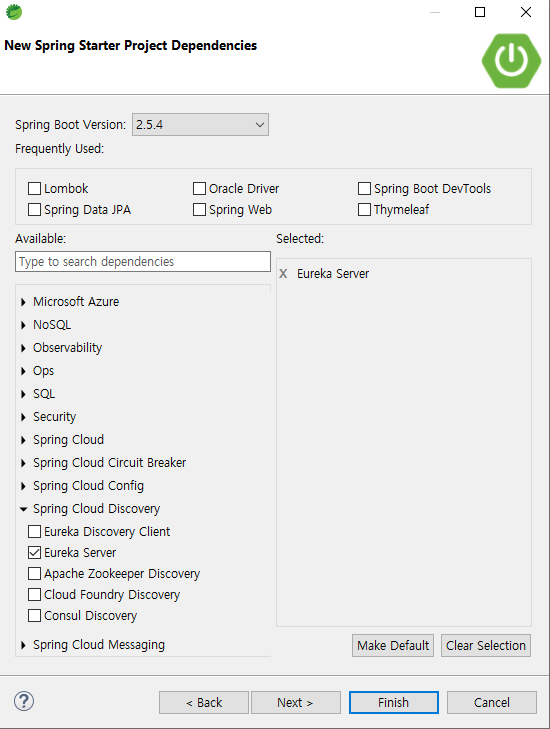
Eureka Server 활성화
#application.yml
server:
port: 8761
spring:
application:
name: discoveryservice
eureka:
client:
register-with-eureka: false # euraka의 registry에 등록할지 여부를 설정, 서버기 때문에
fetch-registry: false # registy에 있는 정보를 가져올지 여부를 결정// aplication.java
package com.example.deliveryservice;
import org.springframework.boot.SpringApplication;
import org.springframework.boot.autoconfigure.SpringBootApplication;
import org.springframework.cloud.netflix.eureka.server.EnableEurekaServer;
@SpringBootApplication
@EnableEurekaServer
public class Application {
public static void main(String[] args) {
SpringApplication.run(Application.class, args);
}
}실행 Euraka Dashboad 확인
instances currently registered with Eureka를 확인하면 아직 등록된 인스턴스가 없는 것을 확인
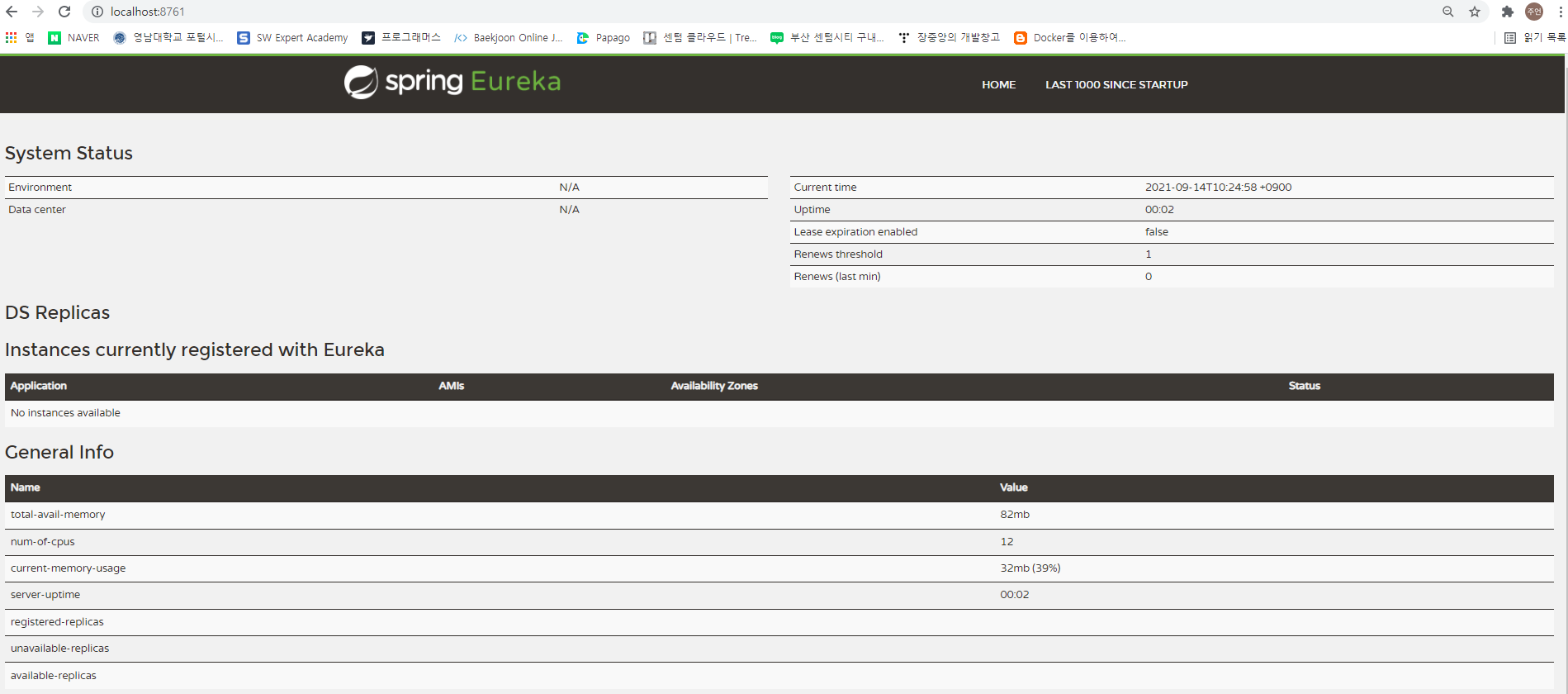
Eureka Client 생성
Eureka Discovery Client와 웹서비스 구현을 위한 dependency 추가
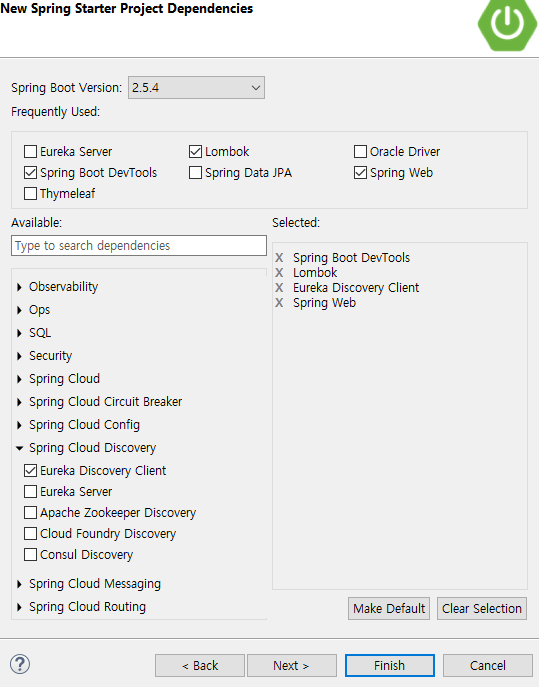
# application.yml 포트번호를 지정
server:
port: 9001
spring:
application:
name: test-user-service
eureka:
client:
register-with-eureka: true # 유레카 서버에 자신의 정보를 등록해줘야함
fetch-registry: true
service-url:
defaultZone: http://localhost:8761/eurekaor
# application.yml 랜덤 포트번호 사용
server:
# 0으로 설정시 유효한 포트로 랜덤 설정함
# 0으로 여러개 생성시 test-user-service:0 사용하기 때문에 동일한 클라이언트로 식별
# 랜덤 포트를 사용하는 경우 유레카에서 식별할 수 있는 인스턴스 ID를 재정해 주는 것이 필요
port: 0
spring:
application:
name: test-user-service
eureka:
client:
register-with-eureka: true # 유레카 서버에 자신의 정보를 등록해줘야함
fetch-registry: true
service-url:
defaultZone: http://localhost:8761/eureka
instance:
instance-id:${spring.application.name}:${spring.application.instance_id:${random.value}}Eureka Client 활성화
// application.java
package com.example.testuserservice;
import org.springframework.boot.SpringApplication;
import org.springframework.boot.autoconfigure.SpringBootApplication;
import org.springframework.cloud.client.discovery.EnableDiscoveryClient;
@SpringBootApplication
@EnableDiscoveryClient
public class Application {
public static void main(String[] args) {
SpringApplication.run(Application.class, args);
}
}실행 Euraka Dashboad 확인
instances currently registered with Eureka를 확인하면 application이 추가된것을 확인할 수 있음
* 아래의 EMERGENCY는 정보가 불일치 할 수도 있다는 의미
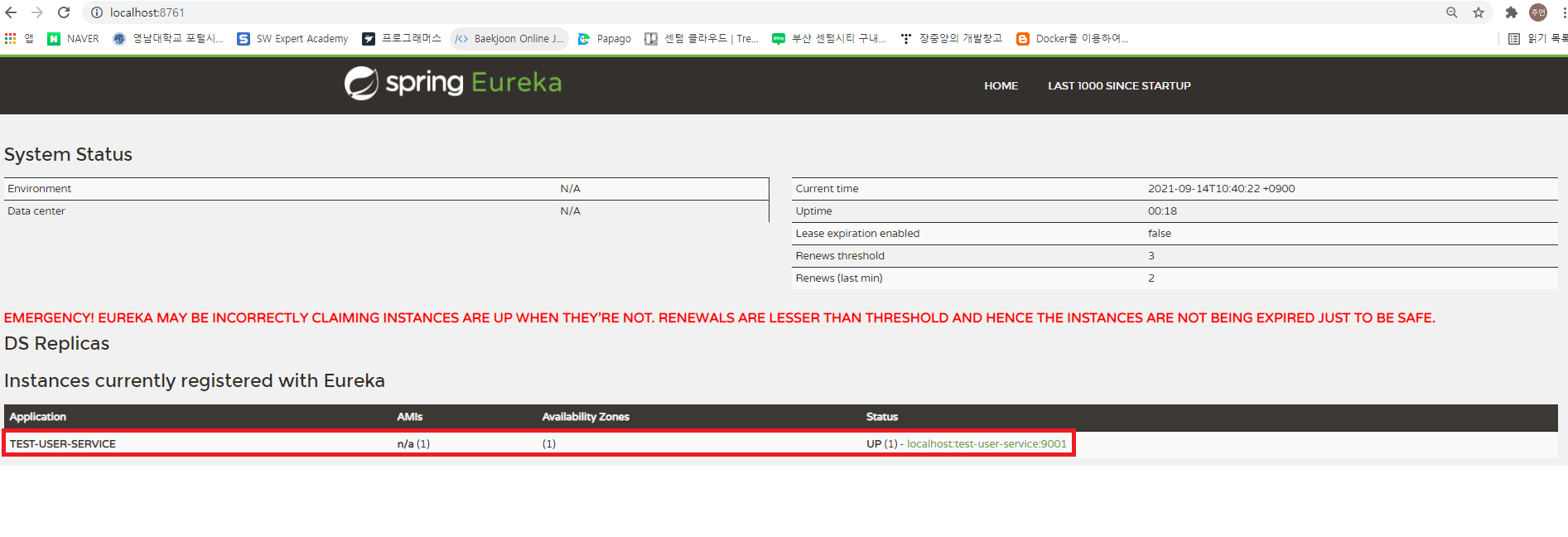
test-user-service 인스턴스를 하나 더 추가로 실행
같은 프로그램으로 여러개의 인스턴스를 실행 -> port번호 변경
STS Debug/Run Configurations 기능을 이용
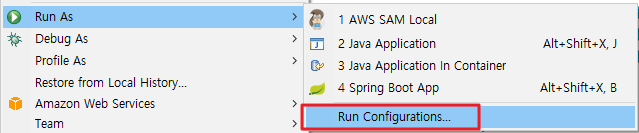
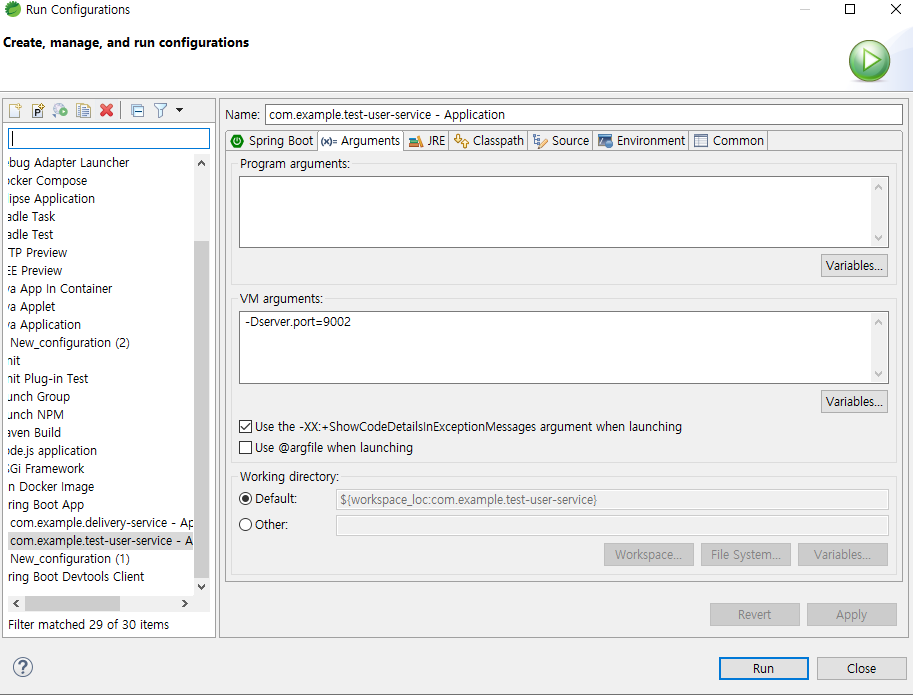
실행시 9001, 9002의 포트로 2개의 인스턴스가 실행중이라는 출력
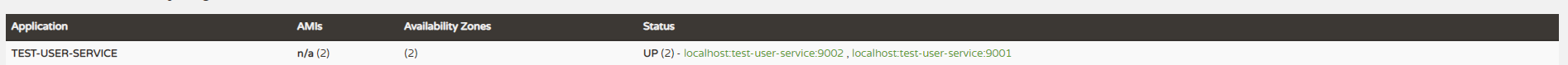
Netflix Zuul을 이용한 API Gateway 구현
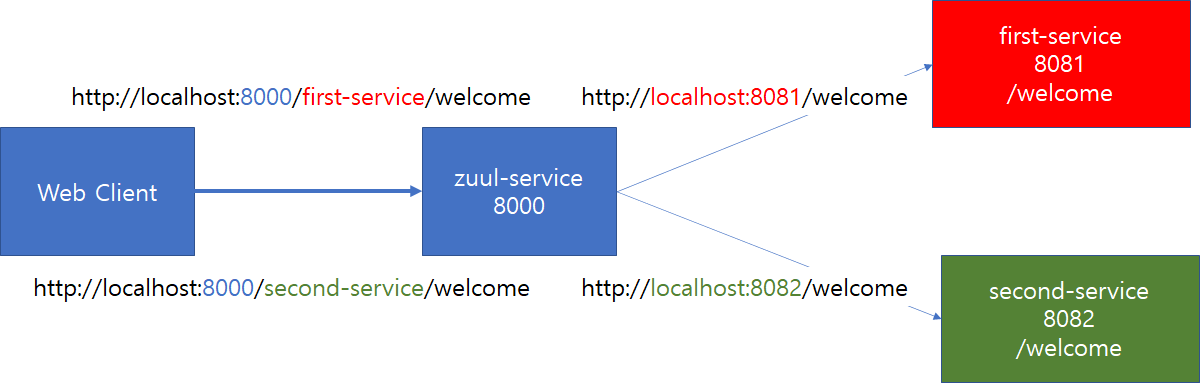
first-service 프로젝트 생성
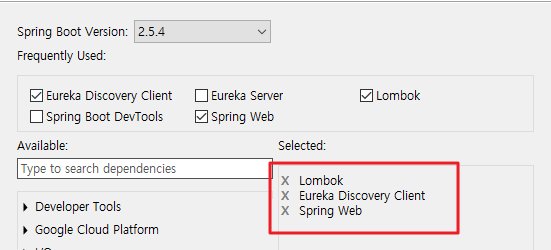
FirstServiceController 클래스 추가
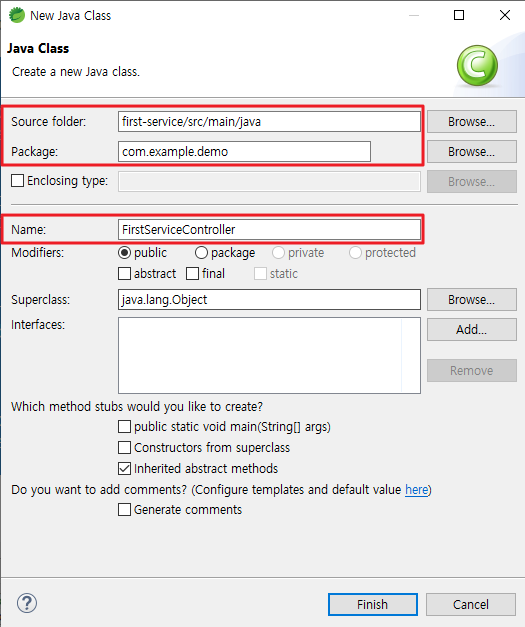
// FirstServiceController
package com.example.firstservice;
import org.springframework.web.bind.annotation.GetMapping;
import org.springframework.web.bind.annotation.RequestMapping;
import org.springframework.web.bind.annotation.RestController;
@RestController
@RequestMapping("/")
public class FirstServiceController {
@GetMapping("/welcome")
public String welcome() {
return "Welcpme to the First service";
}
}application.yml 작성
# application.yml
server:
port: 8081
spring:
application:
name: my-first-service
eureka:
client:
register-with-eureka: false
fetch-registry: false
Second-service 프로젝트 생성
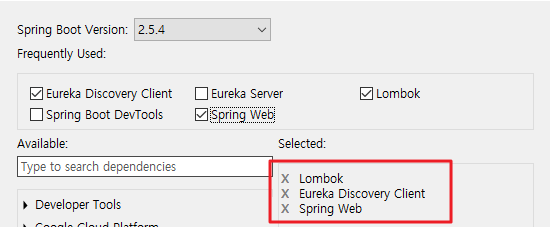
SecondServiceController 클래스 추가
// SecondServiceController
package com.example.secondservice;
import org.springframework.web.bind.annotation.GetMapping;
import org.springframework.web.bind.annotation.RequestMapping;
import org.springframework.web.bind.annotation.RestController;
@RestController
@RequestMapping("/")
public class SecondServiceController {
@GetMapping("/welcome")
public String welcome() {
return "Welcpme to the Second service";
}
}application.yml 작성
# application.yml
server:
port: 8082
spring:
application:
name: my-first-service
eureka:
client:
register-with-eureka: false
fetch-registry: falseNetflix ZUUL을 이용해 API Gateway 패턴 구현
zuul-service 프로젝트 생성
porm.xml의 의존성 수정
# porm.xml
<?xml version="1.0" encoding="UTF-8"?>
<project xmlns="http://maven.apache.org/POM/4.0.0" xmlns:xsi="http://www.w3.org/2001/XMLSchema-instance"
xsi:schemaLocation="http://maven.apache.org/POM/4.0.0 https://maven.apache.org/xsd/maven-4.0.0.xsd">
<modelVersion>4.0.0</modelVersion>
<parent>
<groupId>org.springframework.boot</groupId>
<artifactId>spring-boot-starter-parent</artifactId>
#버전 변경
<!-- <version>2.5.4</version> -->
<version>2.3.12.RELEASE</version>
<relativePath/> <!-- lookup parent from repository -->
</parent>
<groupId>com.example</groupId>
<artifactId>com.example.zuul-service</artifactId>
<version>0.0.1-SNAPSHOT</version>
<name>com.example.zuul-service</name>
<description>Demo project for Spring Boot</description>
<properties>
<java.version>11</java.version>
</properties>
<dependencies>
<dependency>
<groupId>org.springframework.boot</groupId>
<artifactId>spring-boot-starter</artifactId>
</dependency>
<dependency>
<groupId>org.springframework.boot</groupId>
<artifactId>spring-boot-starter-test</artifactId>
<scope>test</scope>
</dependency>
#zuul 의존성 추가
<!-- https://mvnrepository.com/artifact/org.springframework.cloud/spring-cloud-starter-netflix-zuul -->
<dependency>
<groupId>org.springframework.cloud</groupId>
<artifactId>spring-cloud-starter-netflix-zuul</artifactId>
<version>2.2.9.RELEASE</version>
</dependency>
</dependencies>
<build>
<plugins>
<plugin>
<groupId>org.springframework.boot</groupId>
<artifactId>spring-boot-maven-plugin</artifactId>
</plugin>
</plugins>
</build>
</project>Application 클래스에 zuul활성화
# Application.java
package com.example.zuulservice;
import org.springframework.boot.SpringApplication;
import org.springframework.boot.autoconfigure.SpringBootApplication;
import org.springframework.cloud.netflix.zuul.EnableZuulProxy;
@SpringBootApplication
@EnableZuulProxy
public class Application {
public static void main(String[] args) {
SpringApplication.run(Application.class, args);
}
}application.yml에 route정보를 추가
# application.yml
server:
port: 8000
spring:
application:
name: my-zuul-service
zuul:
routes:
first-service:
path: /first-service/**
url: http://localhost:8081
second-serivce:
path: /second-service/**
url: http://localhost:8082실행시 8000포트의 zuul-service로 부터 라우팅되는 것을 확인 가능
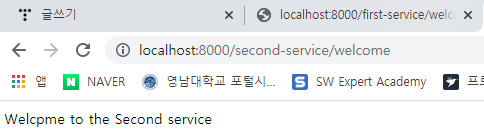 |
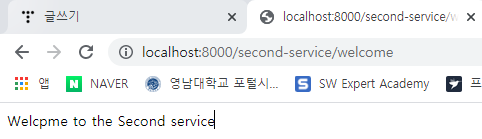 |
로그 확인을 위한 Zuul filter
서비스 라우팅 전에 로그를 남기는 필터를 추가
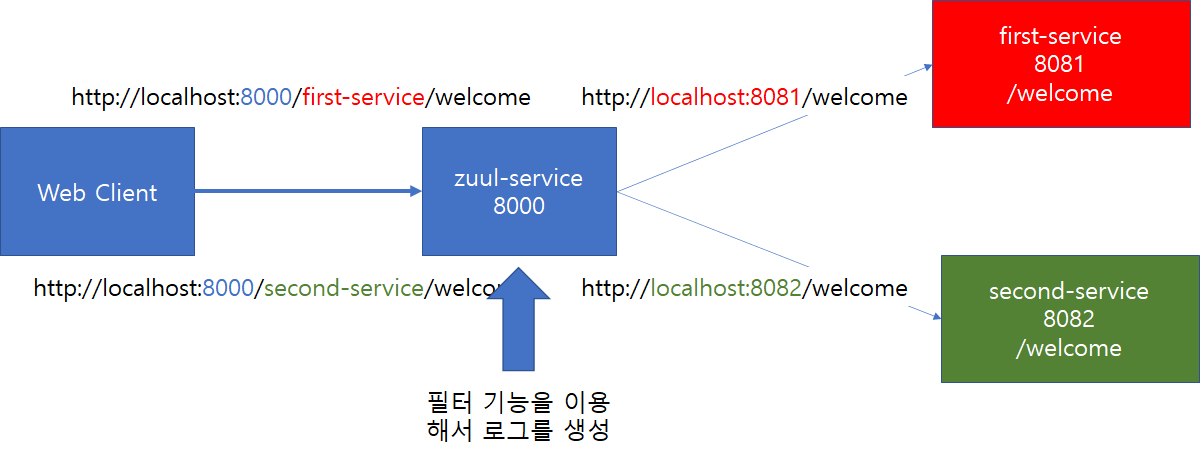
zuul-service 프로젝트의 porm.xml에 lombok 의존성 추가
lombok 설치, 확인
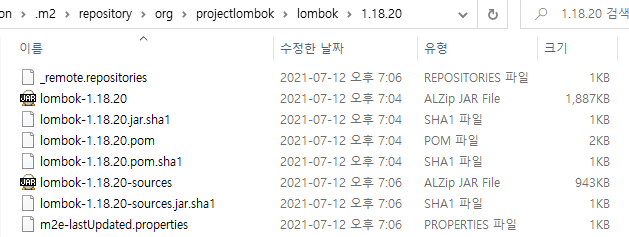
zuul-service 프로젝트에 ZuulLoggingFilter 클래스 생성
// ZuulLoggingFilter
package com.example.zuulservice;
import javax.servlet.http.HttpServletRequest;
import org.springframework.stereotype.Component;
import com.netflix.zuul.ZuulFilter;
import com.netflix.zuul.context.RequestContext;
import com.netflix.zuul.exception.ZuulException;
import lombok.extern.slf4j.Slf4j;
@Slf4j
@Component
public class ZuulLoggingFilter extends ZuulFilter {
@Override
public boolean shouldFilter() {
return true;
}
@Override
public Object run() throws ZuulException {
log.info("start log >>>>");
// 요청 URI 정보를 로그에 기록
RequestContext ctx = RequestContext.getCurrentContext();
HttpServletRequest request = ctx.getRequest();
log.info(request.getRequestURI());
log.info("<<< end log");
return null;
}
@Override
public String filterType() {
return "pre";
}
@Override
public int filterOrder() {
return 0;
}
}zuul-service, first-serivce, second-service 실행 후 필터 테스트
first-serivce나 second-service 접속시 로그 필터확인
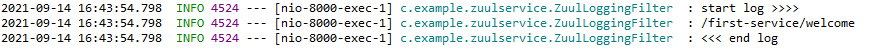
Spring Cloud Gateway를 이용한 API Gateway 패턴을 구현
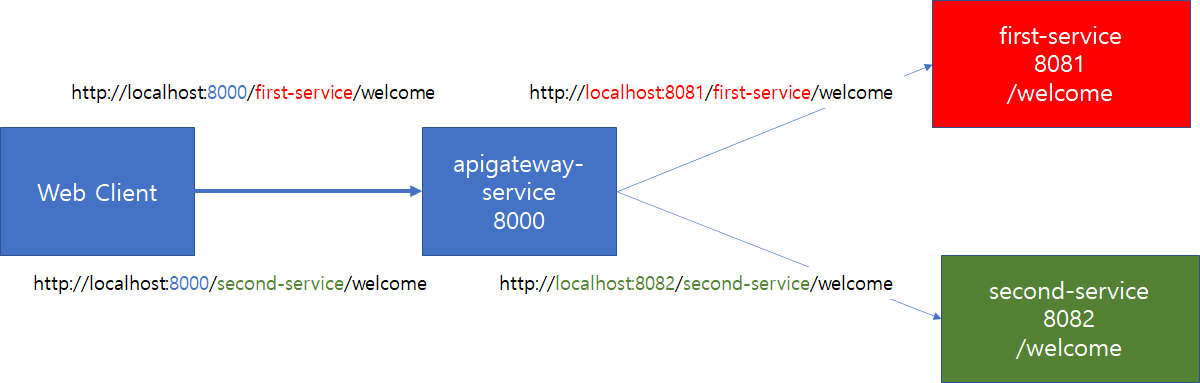
apigateway-service 프로젝트 생성
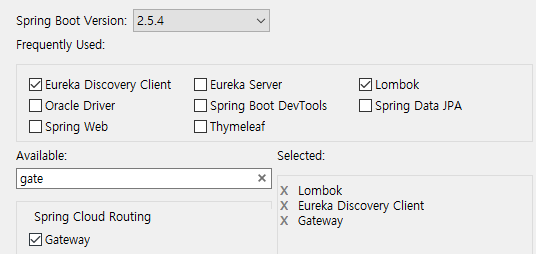
application.yml 파일 작성
# application.yml
server:
port: 8000
spring:
application:
name: apigateway-service
cloud:
gateway:
routes:
- id: first-service
predicates:
- Path=/first-service/**
uri: http://localhost:8081
- id: second-serivce
predicates:
- Path=/second-service/**
uri: http://localhost:8082
eureka:
client:
register-with-eureka: false
fetch-registry: false
service-url:
defaultZone: http://localhost:8761/eureka
기존의 first-service와 second-service에 대해 요청시 에러발생
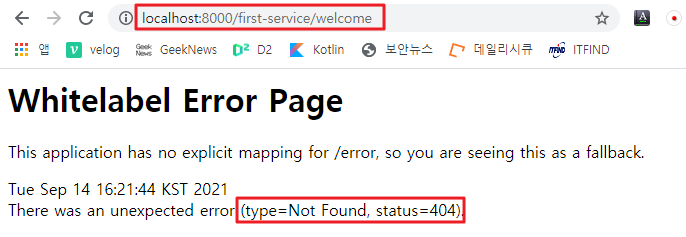
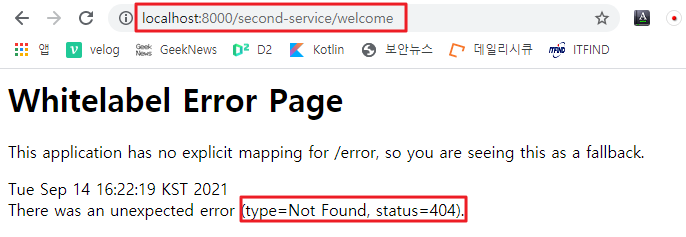
서비스를 구분하기 위해 입력한 주소가 그대로 서비로 라우팅되는 것을 확인할 수 있음 ⇒ 라우팅된 서비스가 동작할 수 있도록 하기위해서 각 서비스에 서비스를 구분하는 정보를 받아들일 수 있도록 수정
first-service와 second-service의 맵핑 정보를 수정
// first-service
package com.example.demo;
import org.springframework.web.bind.annotation.GetMapping;
import org.springframework.web.bind.annotation.RequestMapping;
import org.springframework.web.bind.annotation.RestController;
@RestController
@RequestMapping("/first-service") //수정
public class FirstServiceController {
@GetMapping("/welcome")
public String welcom() {
return "Welcome to the First Service";
}
}// second-service
package com.example.demo;
import org.springframework.web.bind.annotation.GetMapping;
import org.springframework.web.bind.annotation.RequestMapping;
import org.springframework.web.bind.annotation.RestController;
@RestController
@RequestMapping("/second-service") //수정
public class FirstServiceController {
@GetMapping("/welcome")
public String welcom() {
return "Welcome to the Second Service";
}
}first-service, second-service를 재기동 후 동작 확인
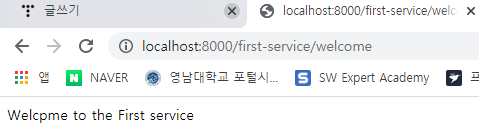 |
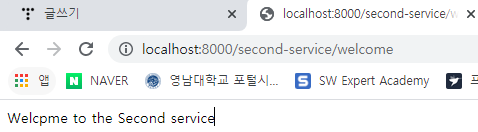 |
* 단, 서비스를 직접 호출할 시에도 서비스 구분을 위해 부여한 경로를 포함해야하는 번거로움이 있음
Filter 1. java code를 이용한 Spring Cloud Gateway Filter
apigateway-service 프로젝트의 application.yml 파일 수정
# application.yml
server:
port: 8000
spring:
application:
name: apigateway-service
# cloud:
# gateway:
# routes:
# - id: first-service
# predicates:
# - Path=/first-service/**
# uri: http://localhost:8081
# - id: second-serivce
# predicates:
# - Path=/second-service/**
# uri: http://localhost:8082
eureka:
client:
register-with-eureka: false
fetch-registry: false
service-url:
defaultZone: http://localhost:8761/eurekaFilterConfig 클래스 생성 - 라우팅 정보 및 요청/응답헤더 값을 설정
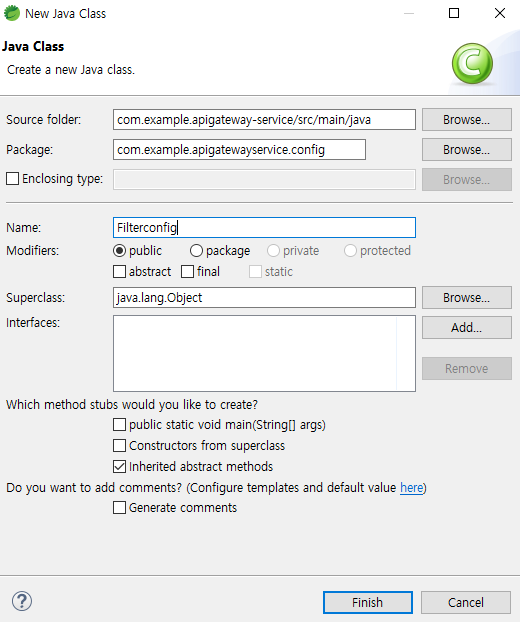
// Filterconfig
package com.example.apigatewayservice.config;
import org.springframework.cloud.gateway.route.RouteLocator;
import org.springframework.cloud.gateway.route.builder.RouteLocatorBuilder;
import org.springframework.context.annotation.Bean;
import org.springframework.context.annotation.Configuration;
@Configuration
public class Filterconfig {
@Bean
public RouteLocator gatewayRoutes(RouteLocatorBuilder builder) {
return builder.routes()
.route(r->r.path("/first-service/**")
.filters(f->f.addRequestHeader("first-request", "first-request-header")
.addResponseHeader("first-response", "first-response-header"))
.uri("http://localhost:8081"))
.route(r -> r.path("/second-service/**")
.filters(f -> f.addRequestHeader("second-request", "second-request-header")
.addResponseHeader("second-response", "second-response-header"))
.uri("http://localhost:8082"))
.build();
}
}first-service, second-service 프로젝트에 mesage()메서드 추가
필터에서 추가한 요청 헤더의 내용을 출력하는 메서드
// first-service - firstServiceController
package com.example.firstservice;
import org.springframework.web.bind.annotation.GetMapping;
import org.springframework.web.bind.annotation.RequestHeader;
import org.springframework.web.bind.annotation.RequestMapping;
import org.springframework.web.bind.annotation.RestController;
import lombok.extern.slf4j.Slf4j;
@Slf4j
@RestController
@RequestMapping("/first-service")
public class FirstServiceController {
@GetMapping("/welcome")
public String welcome() {
return "Welcpme to the First service";
}
@GetMapping("/message")
public String message(@RequestHeader(value="first-service", defaultValue = "NONE") String header) {
log.info(header);
return "First Service Request Header"+ header;
}
}// second-service - secondServiceController
package com.example.secondservice;
import org.springframework.web.bind.annotation.GetMapping;
import org.springframework.web.bind.annotation.RequestHeader;
import org.springframework.web.bind.annotation.RequestMapping;
import org.springframework.web.bind.annotation.RestController;
import lombok.extern.slf4j.Slf4j;
@Slf4j
@RestController
@RequestMapping("/second-service")
public class SecondServiceController {
@GetMapping("/welcome")
public String welcome() {
return "Welcpme to the Second service";
}
@GetMapping("/message")
public String message(@RequestHeader(value="second-service", defaultValue = "NONE") String header) {
log.info(header);
return "First Service Request Header"+ header;
}
}
apigateway-service, first-service, second-service를 실행
apigateway로 접근시 log가 출력되고 response-Header가 변경되는것을 확인
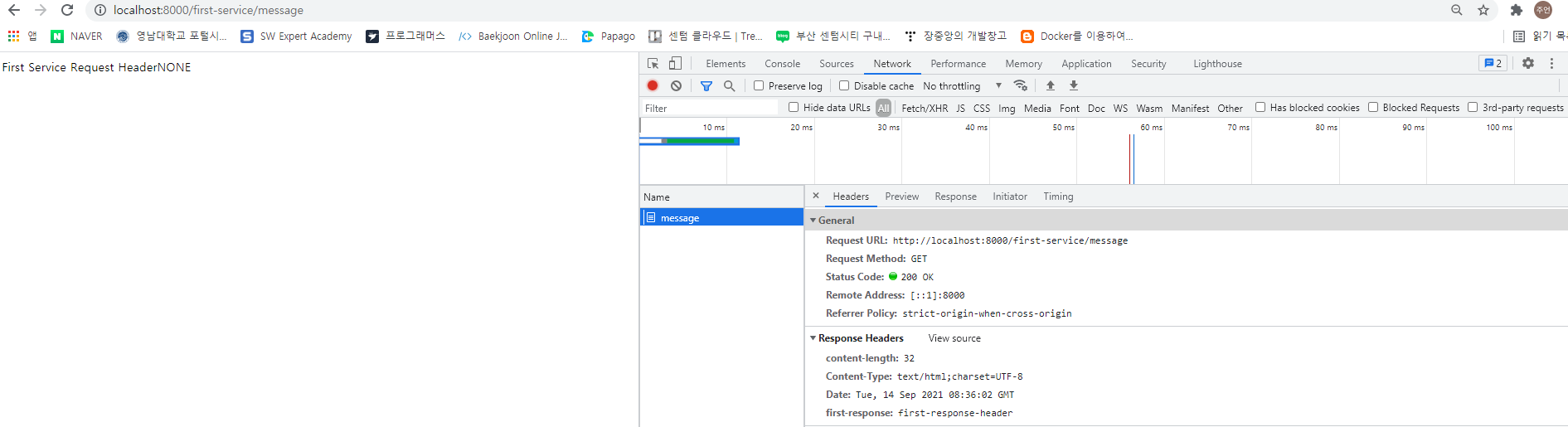
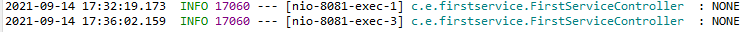
Filter 2. 설정파일을 이용한 Spring Cloud Gateway Filter
기존의 프로젝트에서 수정하여 확인
FilterConfig 클래스에서 Configuration, Bean 어노테이션을 삭제 → 해당 클래스를 일반 클래스로 인식
// FilterConfig
package com.example.apigatewayservice.config;
import org.springframework.cloud.gateway.route.RouteLocator;
import org.springframework.cloud.gateway.route.builder.RouteLocatorBuilder;
import org.springframework.context.annotation.Bean;
import org.springframework.context.annotation.Configuration;
//@Configuration
public class Filterconfig {
// @Bean
public RouteLocator gatewayRoutes(RouteLocatorBuilder builder) {
return builder.routes()
.route(r->r.path("/first-service/**")
.filters(f->f.addRequestHeader("first-request", "first-request-header")
.addResponseHeader("first-response", "first-response-header"))
.uri("http://localhost:8081"))
.route(r -> r.path("/second-service/**")
.filters(f -> f.addRequestHeader("second-request", "second-request-header")
.addResponseHeader("second-response", "second-response-header"))
.uri("http://localhost:8082"))
.build();
}
}application.yml파일에 라이팅, 필터 정보 추가
# application.yml
server:
port: 8000
spring:
application:
name: apigateway-service
cloud:
gateway:
routes:
- id: first-service
predicates:
- Path=/first-service/**
uri: http://localhost:8081
filters:
- AddRequestHeader=first-request, first-request-header-from-yaml
- AddResponseHeader=first-response, first-response-header-from-yaml
- id: second-serivce
predicates:
- Path=/second-service/**
uri: http://localhost:8082
filters:
- AddRequestHeader=second-request, second-request-header-from-yamlpostman을 이용하여 apigateway 서비스로 first-service, second-service의 welcome 페이지 요청
apigateway로 접근시 log가 출력되고 response-Header가 변경되는것을 확인
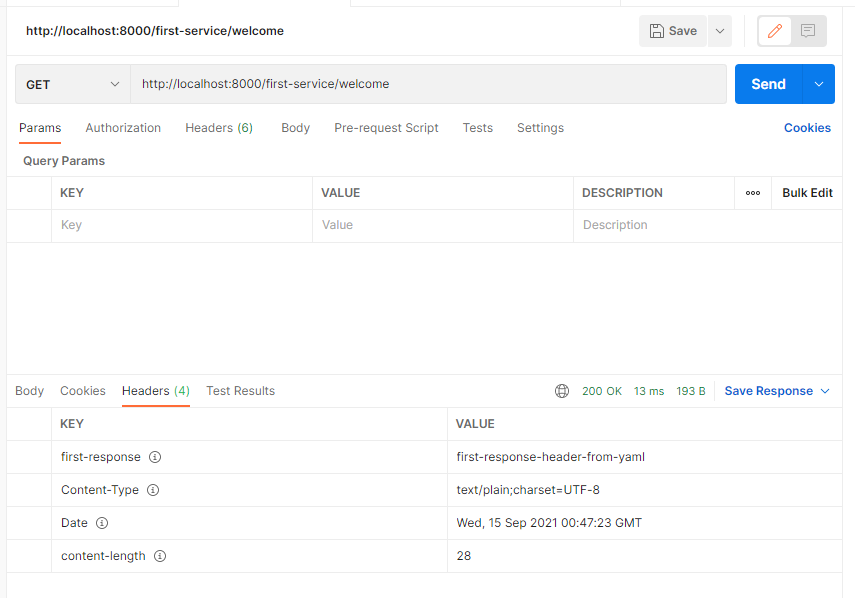 |
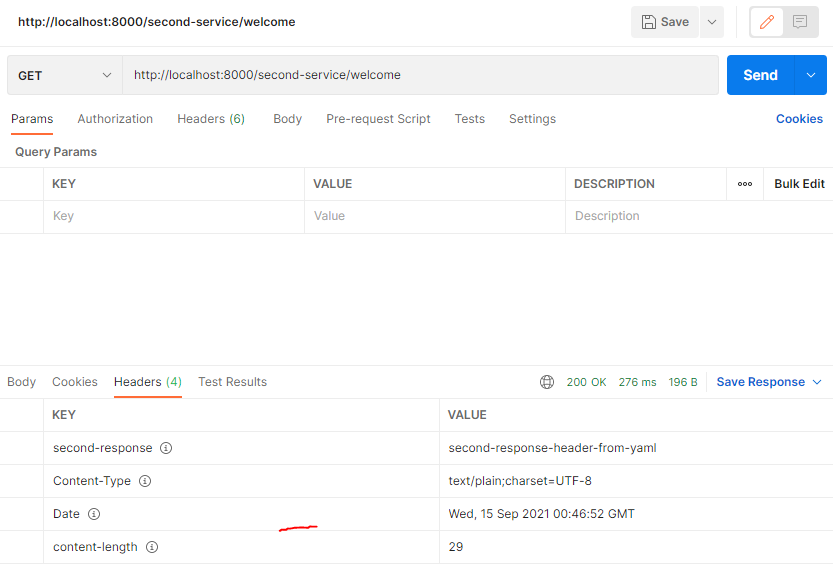 |
Filter 3. Spring Cloud Gateway Custom Filter
Spring Cloud Gateway Filter의 인증, 로깅, 로케일 변경 등을 처리하는 사용자 정의 필터
요청 아이디(request.getId())와 처리상태코드(response.getStatusCode())를 반환하는 Pre필터와 Post필터를 추가
apigateway-service 프로젝트에 클래스, yml 작업
CustomFiler 클래스 생성
// CustomFilter
package com.example.apigatewayservice.filter;
import org.springframework.cloud.gateway.filter.GatewayFilter;
import org.springframework.cloud.gateway.filter.factory.AbstractGatewayFilterFactory;
import org.springframework.http.server.reactive.ServerHttpRequest;
import org.springframework.http.server.reactive.ServerHttpResponse;
import org.springframework.stereotype.Component;
import lombok.extern.slf4j.Slf4j;
import reactor.core.publisher.Mono;
@Component
@Slf4j
public class CustomFilter extends AbstractGatewayFilterFactory<CustomFilter.Config> {
// 설정 정보를 제공하는 클래스
public static class Config {
// 설정 정보가 필요한 경우 명시
}
public CustomFilter() {
super(Config.class);
}
// 필터의 동작을 정의한 메서드
@Override
public GatewayFilter apply(Config config) {
// custom pre filter
return (exchange, chain) -> {
// 요청이 전달되었을 때 요청 아이디를 로그로 출력
ServerHttpRequest request = exchange.getRequest();
ServerHttpResponse response = exchange.getResponse();
log.info("Custom PRE FILTER: request id = {}", request.getId());
// custom post filter
// 응답의 처리상태코드를 로그로 출력
return chain.filter(exchange).then(Mono.fromRunnable(() -> {
log.info("Custom POST FILTER: response code = {}", response.getStatusCode());
}));
};
}
}application.yml등록
# application.yml
server:
port: 8000
spring:
application:
name: apigateway-service
cloud:
gateway:
routes:
- id: first-service
predicates:
- Path=/first-service/**
uri: http://localhost:8081
filters:
- CustomFilter
# - AddRequestHeader=first-request, first-request-header-from-yaml
# - AddResponseHeader=first-response, first-response-header-from-yaml
- id: second-serivce
predicates:
- Path=/second-service/**
uri: http://localhost:8082
filters:
- CustomFilter
#- AddRequestHeader=second-request, second-request-header-from-yaml
#- AddResponseHeader=second-response, second-response-header-from-yaml
eureka:
client:
register-with-eureka: false
fetch-registry: false
service-url:
defaultZone: http://localhost:8761/eurekafirst-service, second-service에 check()메서드 추가
@GetMapping("/check")
public String check() {
return "check is called in First/Second Service";
}apigateway-service, first-service, second-service 재기동
postman을 이용하여 apigateway 서비스로 check 서비스 요청후 동작 확인
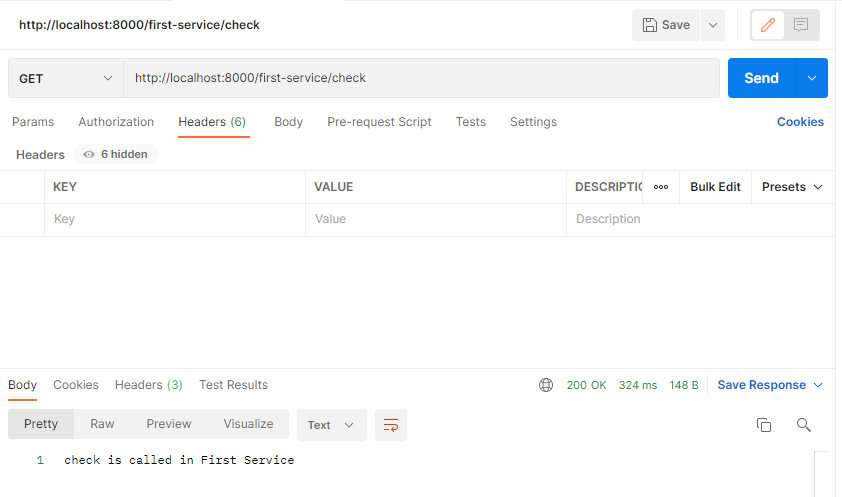 |
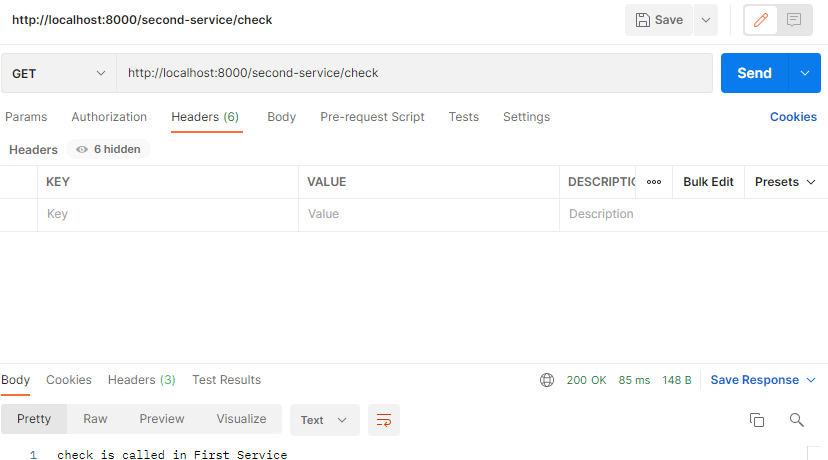 |
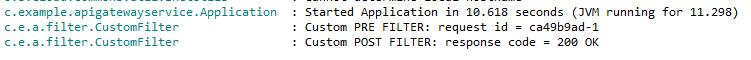 |
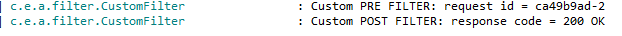 |
Filter 4. Spring Cloud Gateway Global Filter
모든 라우팅에 적용(일반 필터, 커스텀 필터는 특정 라우팅에서만 동작)
공통적으로 적용해야 할 사항을 구현할 때 사용
모든 필터의 시작과 끝에서 동작
apigateway-service 프로젝트에서 수정
GlobalFilter 클래스 생성
코드는 CustomFilter와 유사함
//GlobalFilter
package com.example.apigatewayservice.filter;
import org.springframework.cloud.gateway.filter.GatewayFilter;
import org.springframework.cloud.gateway.filter.factory.AbstractGatewayFilterFactory;
import org.springframework.http.server.reactive.ServerHttpRequest;
import org.springframework.http.server.reactive.ServerHttpResponse;
import org.springframework.stereotype.Component;
import lombok.Data;
import lombok.extern.slf4j.Slf4j;
import reactor.core.publisher.Mono;
@Component
@Slf4j
public class GlobalFilter extends AbstractGatewayFilterFactory<GlobalFilter.Config> {
// 설정 정보를 제공하는 클래스
@Data
public static class Config {
private String baseMessage;
private boolean preLogger;
private boolean postLogger;
}
public GlobalFilter() {
super(Config.class);
}
// 필터의 동작을 정의한 메서드
@Override
public GatewayFilter apply(Config config) {
// custom pre filter
return (exchange, chain) -> {
// 요청이 전달되었을 때 요청 아이디를 로그로 출력
ServerHttpRequest request = exchange.getRequest();
ServerHttpResponse response = exchange.getResponse();
log.info("Global Filter baseMessage = {}", config.getBaseMessage());
if (config.isPreLogger()) {
log.info("Global Filter is start ... request id = {}", request.getId());
}
// custom post filter
// 응답의 처리상태코드를 로그로 출력
return chain.filter(exchange).then(Mono.fromRunnable(() -> {
if (config.isPostLogger()) {
log.info("Global Filter is end ... status code = {}", response.getStatusCode());
}
}));
};
}
}filter정보를 application.yml에 저장
# application.yml
server:
port: 8000
spring:
application:
name: apigateway-service
cloud:
gateway:
default-filters:
- name: GlobalFilter
args:
baseMessage: Hello Spring Cloud Gateway Global Filter
preLogger: true
postLogger: true
routes:
- id: first-service
predicates:
- Path=/first-service/**
uri: http://localhost:8081
filters:
# - CustomFilter
# - AddRequestHeader=first-request, first-request-header-from-yaml
# - AddResponseHeader=first-response, first-response-header-from-yaml
- id: second-serivce
predicates:
- Path=/second-service/**
uri: http://localhost:8082
filters:
#- CustomFilter
#- AddRequestHeader=second-request, second-request-header-from-yaml
#- AddResponseHeader=second-response, second-response-header-from-yaml
eureka:
client:
register-with-eureka: false
fetch-registry: false
service-url:
defaultZone: http://localhost:8761/eurekaapigateway-serivce 재실행
postman을 이용해서 apigateway-serivce로 check 페이 요청 후 apigateway-service의 로그를 확인
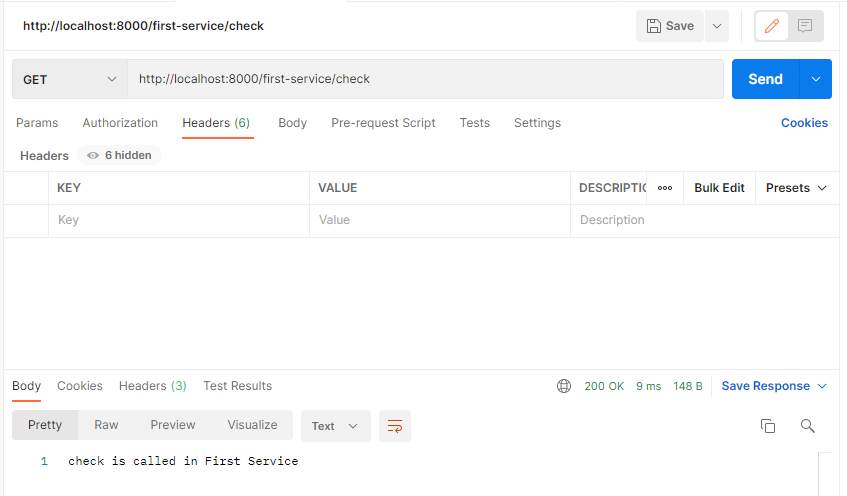 |
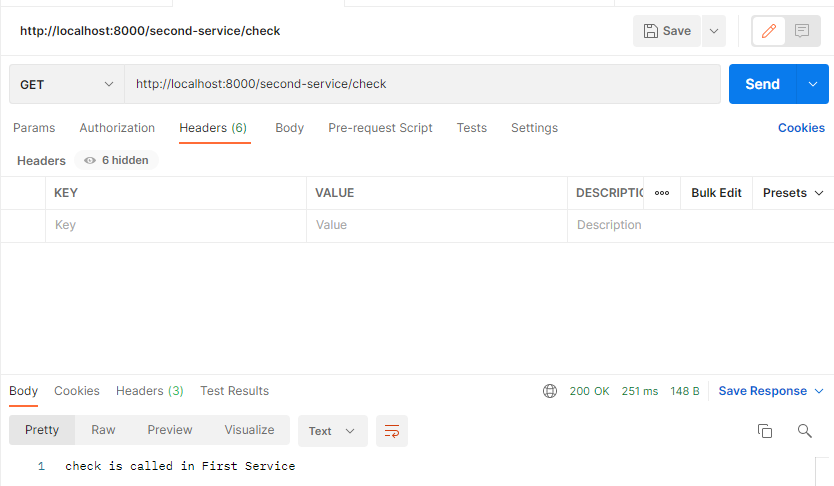 |
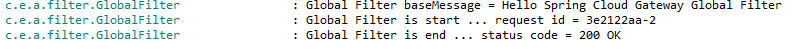 |
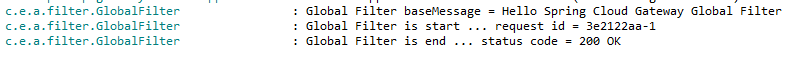 |
필터 적용 순서
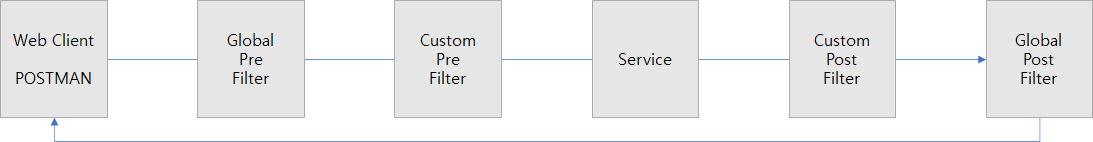
Spring Cloud Gateway - Eureka 연동
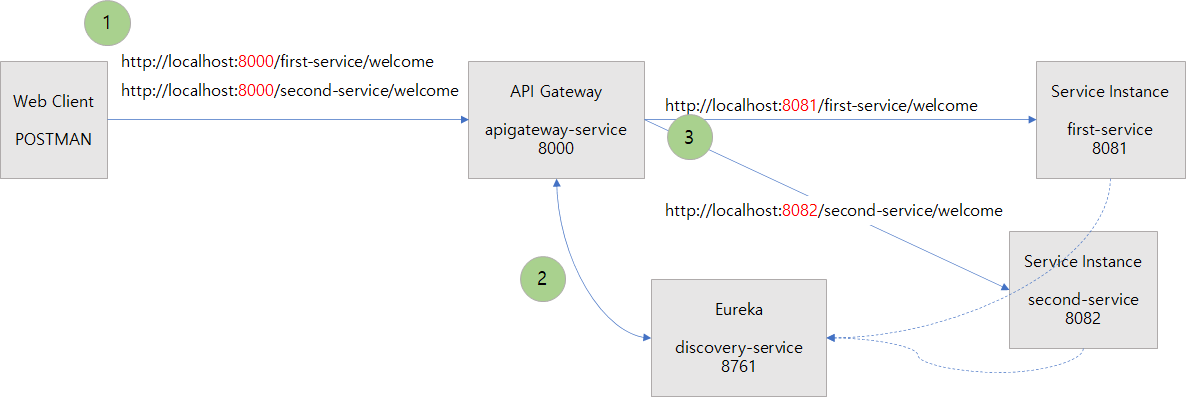
기존에 생성한 Eureka 서버인 discovery-service와 apigatewat-service, first-service, second-service를 연동
apigateway-service, first-service, second-service의 pom.xml 파일에 eureka-client 의존성 포함 여부 확인
| # porm.xml ... <dependency> <groupId>org.springframework.cloud</groupId> <artifactId>spring-cloud-starter-netflix-eureka-client</artifactId> </dependency> ... |
Eureka 클라이언트를 활성화 → apigateway-service, first-service, second-service의 application.yml
| # application.yml ... eureka: client: register-with-eureka: true fetch-registry: true service-url: defaultZone: http://localhost:8761/eureka |
Eureka를 통해서 서비스가 라운팅되도록 apigateway-service의 routes 정보(application.yaml)를 수정
# apigateway-service - application.yml
server:
port: 8000
spring:
application:
name: apigateway-service
cloud:
gateway:
default-filters:
- name: GlobalFilter
args:
baseMessage: Hello Spring Cloud Gateway Global Filter
preLogger: true
postLogger: true
routes:
- id: first-service
predicates:
- Path=/first-service/**
uri: lb://MY-FIRST-SERVICE
filters:
- CustomFilter
- id: second-serivce
predicates:
- Path=/second-service/**
uri: lb://MY-SECOND-SERVICE
filters:
- CustomFilter
eureka:
client:
register-with-eureka: true
fetch-registry: true
service-url:
defaultZone: http://localhost:8761/eureka
연동 테스트
discovery-service -> apigateway-service -> first/second-service 순으로 실행
인스턴스에 정상적으로 등록되는 것을 확인가능
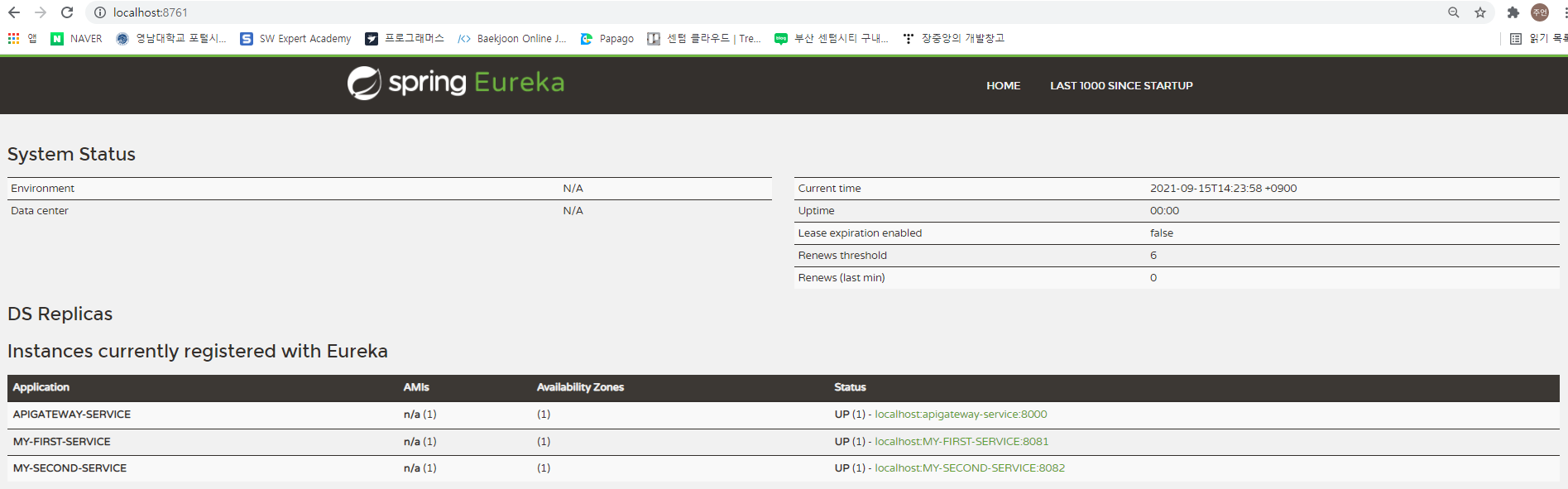
로드밸런싱 기능
동일한 애플리케이션의 여러 인스턴스로 라우팅이되도록 수정
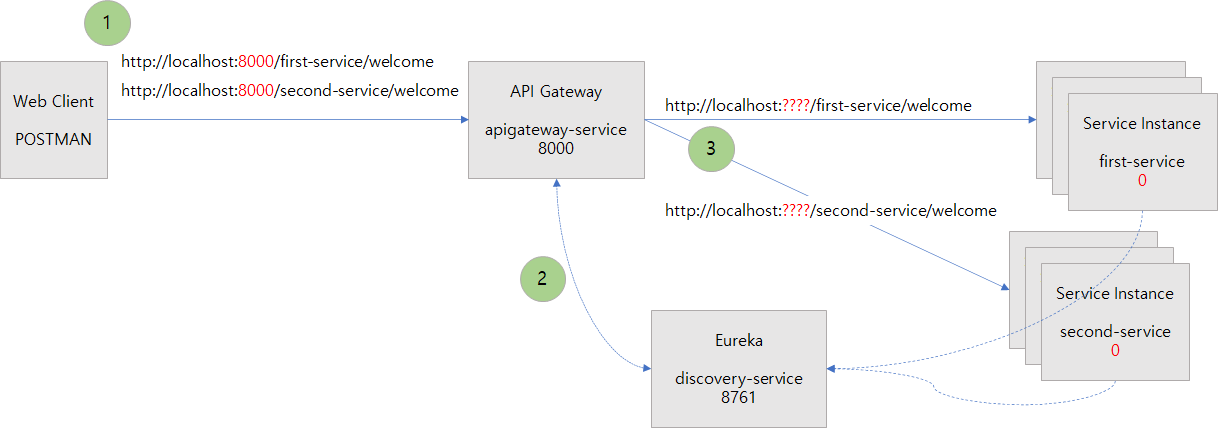
first-service, second-service에 application.yaml 파일에 랜덤 포트를 설정 → 유레카의 인스턴스 ID를 식별 가능한 형태로 설정
# first-service - application.yml
server:
# port: 8081
port: 0
spring:
application:
name: my-first-service
eureka:
client:
register-with-eureka: true
fetch-registry: true
service-url:
defaultZone: http://localhost:8761/eureka
instance:
instance-id: ${spring.application.name}:${spring.application.instance_id:${random.value}}}# second-service - application.yml
server:
# port: 8082
port: 0
spring:
application:
name: my-second-service
eureka:
client:
register-with-eureka: true
fetch-registry: true
service-url:
defaultZone: http://localhost:8761/eureka
instance:
instance-id: ${spring.application.name}:${spring.application.instance_id:${random.value}}실행될 여러 인스턴스중 확인을 위해 check()메서드에 현재 인스턴스에 할당된 서비스 포트를 출력하도록 수정(second-service에만 수정)
package com.example.secondservice;
import javax.servlet.http.HttpServletRequest;
import org.springframework.beans.factory.annotation.Autowired;
import org.springframework.core.env.Environment;
import org.springframework.web.bind.annotation.GetMapping;
import org.springframework.web.bind.annotation.RequestHeader;
import org.springframework.web.bind.annotation.RequestMapping;
import org.springframework.web.bind.annotation.RestController;
import lombok.extern.slf4j.Slf4j;
@Slf4j
@RestController
@RequestMapping("/second-service")
public class SecondServiceController {
...
Environment env;
@Autowired
public SecondServiceController(Environment env) {
this.env = env;
}
...
@GetMapping("/check")
public String check(HttpServletRequest request) {
log.info("check is called in Second Service");
log.info("Server Port from HttpServletRequest: port = {}", request.getServerPort());
log.info("Server Port from Environment: port = {}", env.getProperty("local.server.port"));
return String.format("check is called in Second Service, Server port is %s from HttpServletRequest and %s from Environment", request.getServerPort(), env.getProperty("local.server.port"));
}
}first/second-service 재기동
second-service는 확인을 위해 2개 이상 기동 -> postman을 이용해 확인
apigateway-service의 포트인 8000으로 접근시 실행중인 second-service의 각각의 포트를 출력
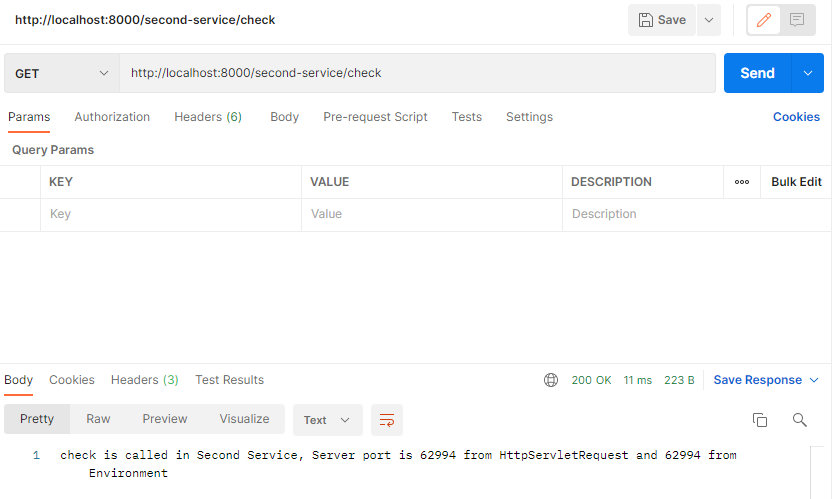 |
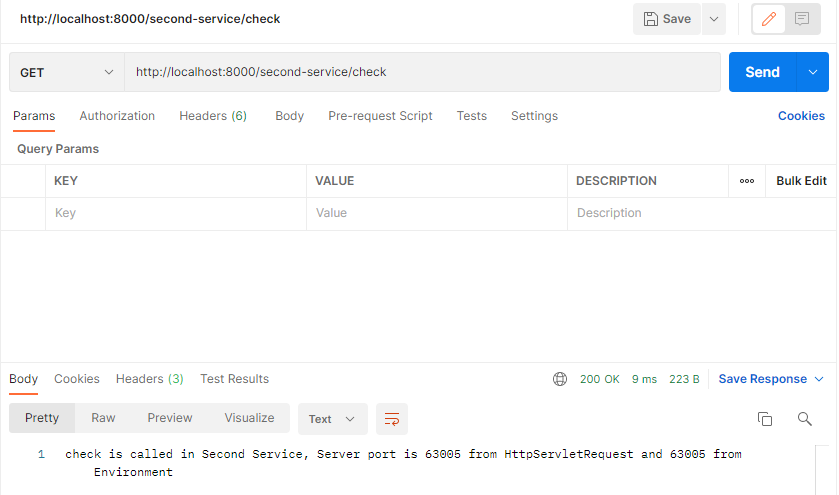 |
'Spring Cloud' 카테고리의 다른 글
| Spring Cloud(MSA) 실습 - 웹 쇼핑몰 3. 주문 서비스 및 테스트 (0) | 2021.09.16 |
|---|---|
| Spring Cloud(MSA) 실습 - 웹 쇼핑몰 2. 카달로그 서비스 (0) | 2021.09.16 |
| Spring Cloud(MSA) 실습 - 웹 쇼핑몰 1. 기본 설정과 회원 서비스 (0) | 2021.09.15 |



댓글