기존 Jenkins에서 Spring 프로젝트 CI/CD에 SonarQube 분석 연동
SonarQube는 EC2내에서 docker 컨테이너 실행

EC2내 SonarQube 실행
SonarQube 이미지 다운 및 실행
docker pull sonarqube docker run -d --name sonarqube -p 9000:9000 sonarqube
젠킨스 이미지 다운 중 no space left on device 발생
https://jangcenter.tistory.com/142
[EC2] no space left on device
EC2에 SonarQube 이미지를 다운받는 중 no space left on device 발생 df -h 로 파티션 용량을 확인해보니 기본 EC2 볼륨의 8Gb를 대부분 사용해서 이미지 다운이 안됨 EC2의 볼륨 크기 및 파티션 용량 수정이
jangcenter.tistory.com
SonarQube 최초 접속
초기 ID/PW : admin

젠킨스에서의 연동을 위한 토큰 생성
administration - Security

SonarQube 프로젝트 생성
프로젝트명/브렌치명
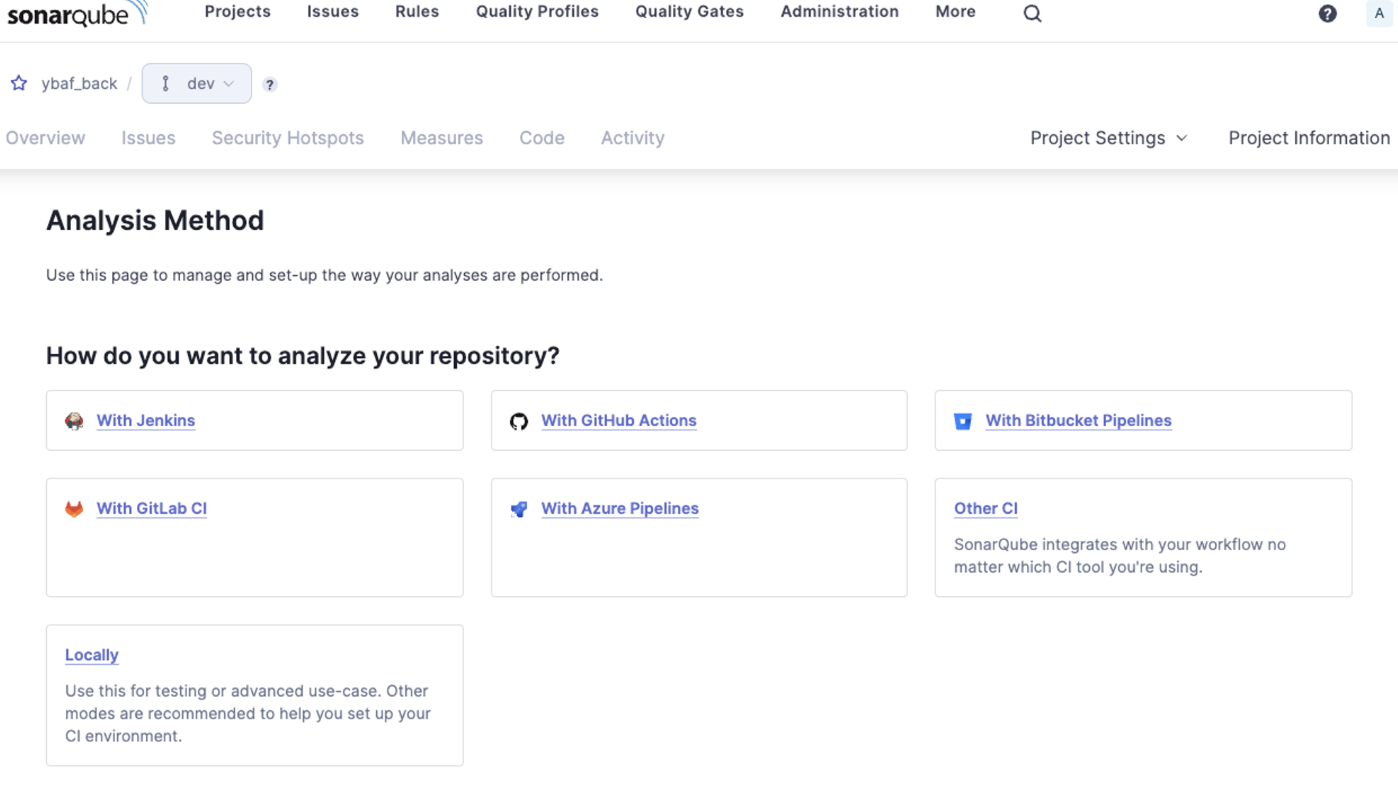
SonarQube 분석을 위한 Spring 프로젝트 수정
build.gradle 코드 추가
plugins { ... id "org.sonarqube" version "4.4.1.3373" } ... sonar { properties { // sonar.projectKey - SonarQube에서 프로젝트 식별명 property "sonar.projectKey", "{SonarQube project name}" // sonar.projectName - SonarQube 대시보드에서 프로젝트 표기명 property "sonar.projectName", "{SonarQube project name}" } }
SonarQube 연동을 위한 Jenkins 설정
SonarQube Scanner 플러그인 설치
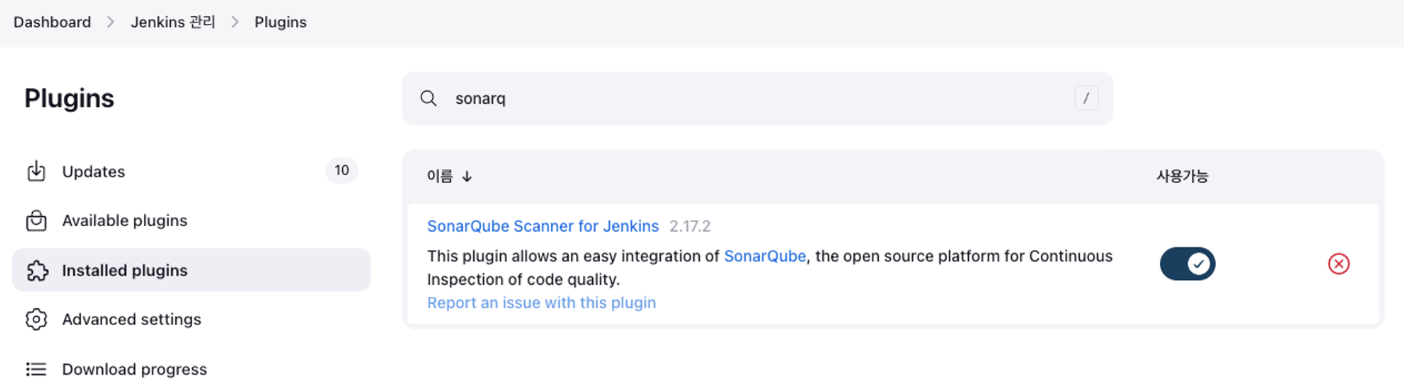
SonarQube에서 생성한 토큰 등록
ID : Jenkins내에서의 별칭
Secret : SonarQube 토큰 값

SonarQube 서버 등록
Jenkins관리 - System
name : Jenkins내 별칭
Server URL: SonarQube 서버 URL (ec2 public IP:9000)
Serer Authentication token : Jenkins Credential에 저장한 SonarQube 토큰

SonarQube Scanner 설정
Jenkins 관리 - Tools
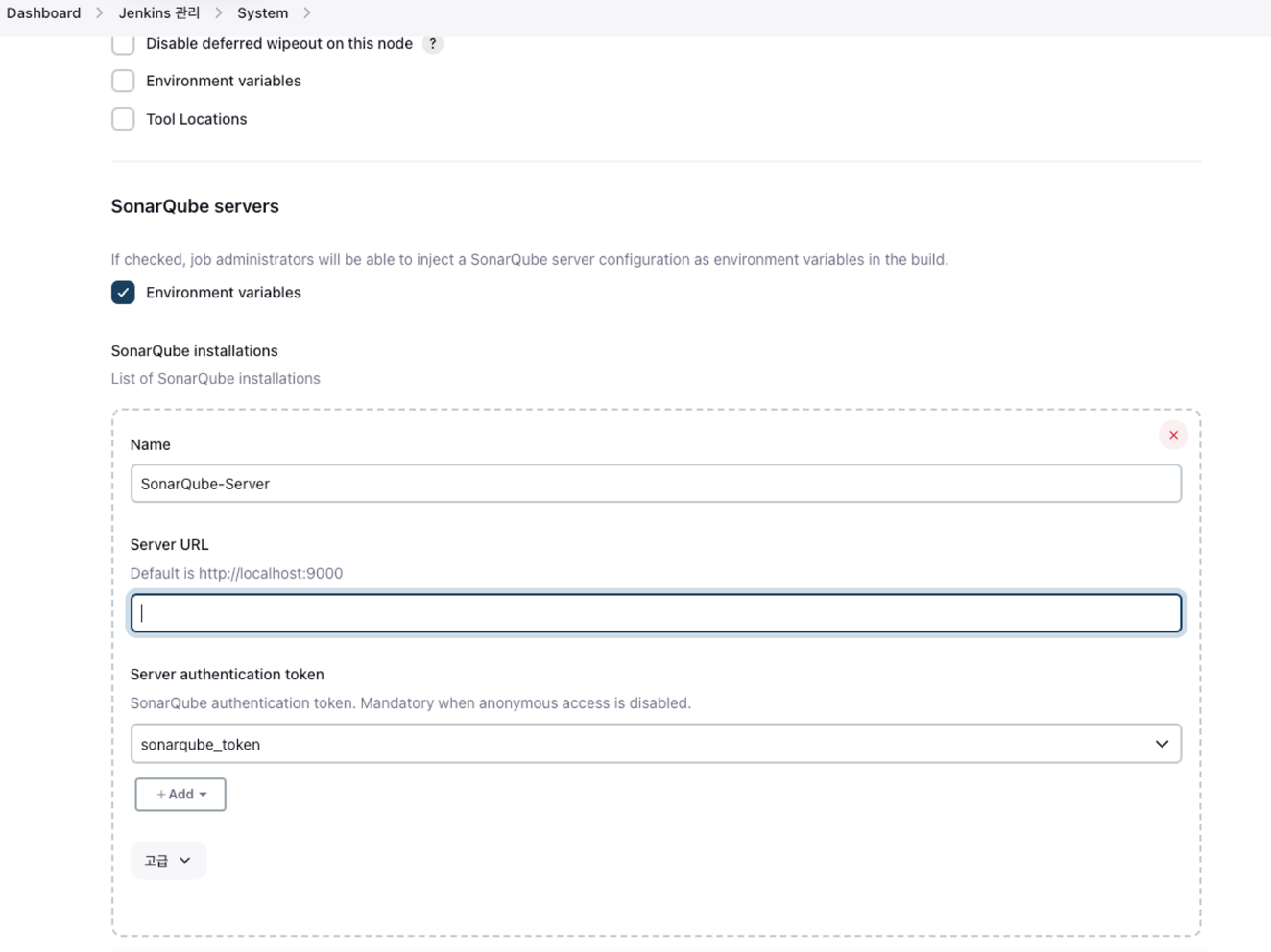
Jenkins 파이프라인 코드 수정
pipeline { agent any environment { PROJECT_NAME = '' // 프로젝트 명 GIT_URL = '' // git URL REMOTE_USER = '' // EC2 인스턴스의 사용자 이름 REMOTE_HOST = '' // EC2 인스턴스의 퍼블릭 IP 주소 DOCKER_CREDENTIAL = '' // docker Credntial ID DOCKER_IMAGE = '' DOCKER_USERNAME = '' DOCKER_PASSWORD = '' } stages { stage('Pre build') { steps { sh "git --version" git branch: 'dev', credentialsId: 'github_token', url: "${GIT_URL}" sh "chmod +x gradlew" } } stage('SonarQube analysis') { steps { // SonarQube-Server = sonarjenkins관리 - System - SonarQube servers 이름 withSonarQubeEnv('SonarQube-Server') { sh './gradlew sonar' } } } stage('Build image') { steps { echo 'Build Docker' sh "docker -v" script { withCredentials([usernamePassword(credentialsId: "${DOCKER_CREDENTIAL}", usernameVariable: 'DOCKER_USERNAME', passwordVariable: 'DOCKER_PASSWORD')]) { DOCKER_USERNAME = "${DOCKER_USERNAME}" DOCKER_PASSWORD = "${DOCKER_PASSWORD}" DOCKER_IMAGE = "${DOCKER_USERNAME}/${PROJECT_NAME}:latest" } sh "docker build --platform linux/amd64 -t ${DOCKER_IMAGE} ." sh "docker inspect ${DOCKER_IMAGE}" } } } stage('Post build') { steps { echo 'Push Docker' script { try { sh "docker login -u ${DOCKER_USERNAME} -p ${DOCKER_PASSWORD}" sh "docker push ${DOCKER_IMAGE}" } catch (Exception e) { currentBuild.result = 'FAILURE' // 파이프라인을 실패로 표시 error "Failed to push Docker image: ${e.message}" // 에러 메시지 출력 후 파이프라인 중단 } } } } stage('Deploy to EC2') { steps { script { def remote = [:] withCredentials([sshUserPrivateKey(credentialsId: "EC2_SSH", keyFileVariable: 'key')]) { remote.name = "Remote_EC2" remote.host = "${REMOTE_HOST}" remote.user = "${REMOTE_USER}" remote.allowAnyHosts = true remote.identityFile = key // Jenkins Credential에 등록된 SSH 키 try { echo 'Log in to docker in ec2' sshCommand remote: remote, command: "docker login -u ${DOCKER_USERNAME} -p ${DOCKER_PASSWORD}" echo 'stop and remove container' sshCommand remote: remote, command: "docker stop ${PROJECT_NAME}" sshCommand remote: remote, command: "docker rm ${PROJECT_NAME}" echo 'remove docker image' sshCommand remote: remote, command: "docker rmi ${DOCKER_IMAGE}" } catch (e) { sh 'echo "fail to stop and remove container"' } sshCommand remote: remote, command: "docker pull ${DOCKER_IMAGE}" sshCommand remote: remote, command: "docker run -d --name ${PROJECT_NAME} -p 8080:8080 ${DOCKER_IMAGE}" } } } } } }

'CICD' 카테고리의 다른 글
| jenkins container - Vue 프로젝트 EC2 배포 (0) | 2024.03.03 |
|---|---|
| docker-compose (0) | 2023.04.08 |
| Docker와 DockerFile (2) | 2023.04.08 |
| [Kubernetes] Autoscaler(HPA) (0) | 2022.02.17 |
| [Kubernetes] Ingress(Controller) (0) | 2022.02.08 |




댓글